The Case of the Dysfunctional Adobe PDF Plugin
Posted by William Diaz on November 1, 2018
A while back we had decided to transition to a new PDF software application. Although we did pilot it, once it went into our production environment, the wider user audience found that there were too many issues with the new product and we decided to go back to Adobe Acrobat. Soon after, we began to receive complaints that working with PDFs from the Internet in IE was at times dysfunctional. Specifically, opening or trying edit form-fillable PDFs would result in a generic “Error opening URL to submit this form.”
Additionally, it was noticed the Acrobat PDF Toolbar in IE stopped working and clicking on it did nothing.
The first thing to check was that the toolbar add-on module was actually loaded into the browser. This can be done from Internet Options > Programs > Manage add-ons. And, yes, it seems to be there and enabled:
How about the actual DLL itself? Where this resides can be gathered from the bottom portion of the Manage add-ons window by clicking on More information:
Sure, enough, the DLL was present in C:\Program Files (x86)\Common Files\Adobe\Acrobat\WCIEActiveX\x64.
For a deeper dig, I fire up Process Explorer and set a filter to only look at iexplorer.exe processes. I clicked on the dysfunctional toolbar a couple times and stopped the trace. I further filtered the results using Count Occurrences from the Tools menu and focused on No Such File results as there were only a handful and if a dependency was missing, it should be easily spotted here. I quickly spotted the issue and knew what the problem was:
The Acrobat add-on for IE supports both 32bit and 64bit process modes for IE. However, the More information link above can only show you the path for the 64bit module if both are present. When I looked in the 32bit module path C:\Program Files (x86)\Common Files\Adobe\Acrobat\WCIEActiveX I could see that AcroIEFavClient.dll (the Adobe PDF Toolbar for IE) was missing from this path.
To verify this was the issue, I grabbed the 32bit DLL from a working computer and performed a file copy procedure using PSExec to the computer with the issue as this type of file copy has to be done as the system account because of the access permissions set on the folder (psexec -i -s cmd.exe). I fired up IE and was able to successfully run the toolbar. Additionally, the errors being seen when working with online PDFs also cleared up.
My guess was that somewhere between removing Acrobat PDF, installing its replacement, removing the replacement, and finally redeploying Acrobat created some contention during one of the file install operations and that dll went MIA. The quick fix for the user was simply to run a repair of Acrobat PDF via Programs & Features. Additionally, we setup a repair deployment to run using SCCM if AcroIEFavClient.dll was not present in C:\Program Files (x86)\Common Files\Adobe\Acrobat\WCIEActiveX.

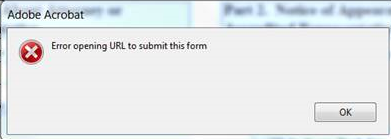

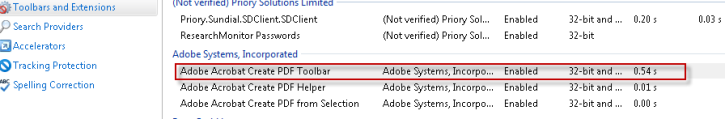


Kamil said
Hi William
Im an SCCM engineer and my work mate showed me this blog. I really love how in-depth and how advanced your troubleshooting techniques are. It seems beyond me to get at this level of OS expertise, and i really wonder where did you learn all this things. I meen using sysinternal tools is one thing but make successful assumption based on data from them is another. Keep bloging we all love here what you are doing and learn a lot!
Best regards,
Kamil